Organic Research
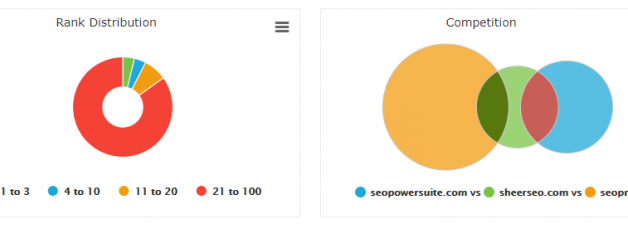
We have just launched a new feature, the organic research.
It shows you information about your ranked keywords and your main competitors.
Currently only supported for US, UK and Netherlands. More countries will come soon.
Who Needs It
Always nice to see where you stand in the rankings.
We show you a top level analysis of your rankings. How many of them did we find, the estimated traffic they produce and their total CPC value.
Also, a list of the keywords you rank for and your main competitors. Those are the competitors for organic search.
Here is a quick look at what this feature has to offer.
Organic Research Summary
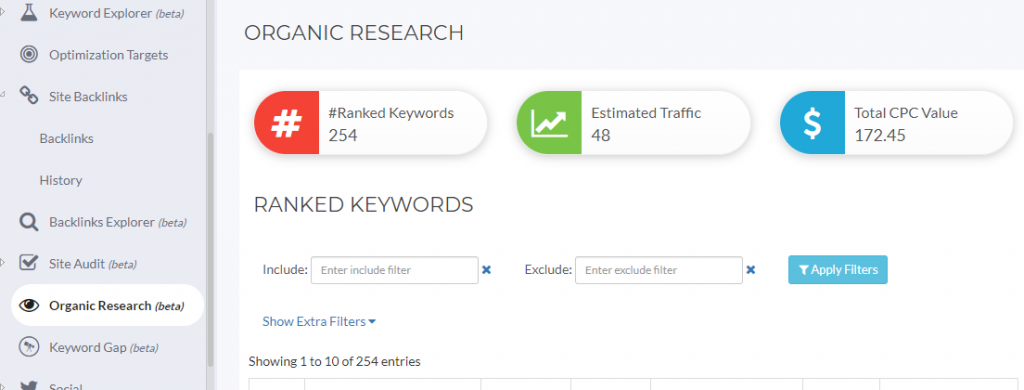
First, you can find the organic research screen right under the Site Audit in the left menu.
On the top of the screen, there are 3 metrics that show:
- How many keywords your site is ranked for
We check up to position 100. We only check for keywords that have any search volume, meaning that they produce at least 10 search a month on Google. - Total estimated traffic they produce
This is only for the keywords in our data base. This is a calculation based on the position and the search volume for the keyword. - Total CPC Value
The CPC value represents the cost it would be for you to pay in Google Adwords for those organic clicks.
Ranked Keywords
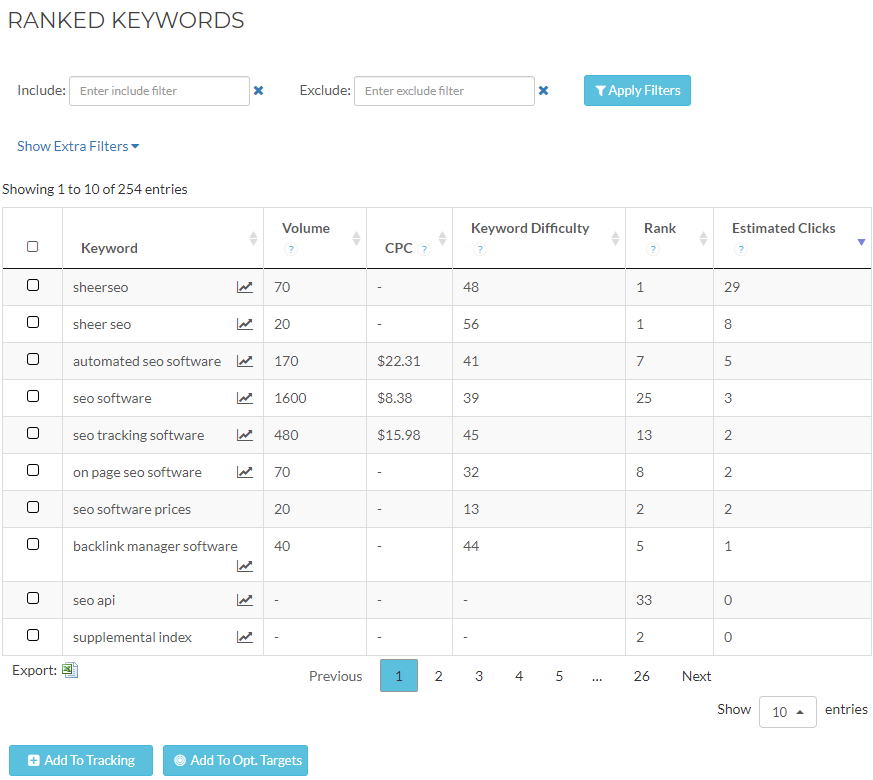
As you can see above, here we list the ranked keywords we found for your site and show you key information regarding each keyword.
The information per keyword includes:
- Search volume – the amount of search done for this keywords a month according to Google Keyword Planner.
- CPC – The cost it would have per click for this keyword in Google Adwords.
- Keyword Difficulty – a number between 0 and 100 that represents how hard it would be to rank in the first page for this keyword.
- Rank – your site’s rank for this keyword. This figure is true for the time we collected this keyword. That might be a few months ago.
- Estimated clicks – an estimation of the amount of people clicking your url in Google search results.
Notice that we have useful filters to filter down the data to your needs.
We also have convenient buttons at the bottom to allow you to add those keywords to your tracking and optimization targets.
And, of course, you can export this data to Excel.
Organic Research Graphs
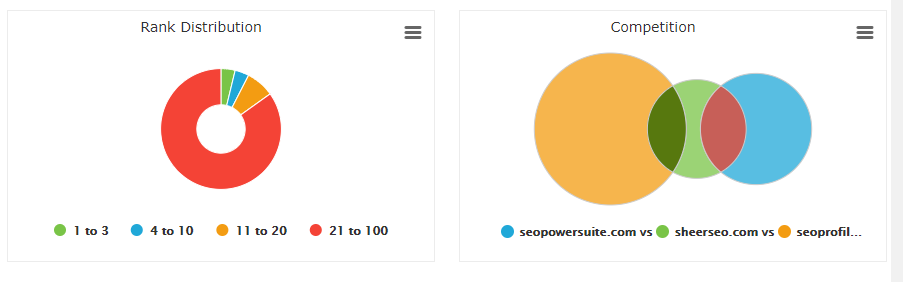
Here we show you the distribution of your ranked keywords and a diagram showing your your main competitors in terms of shared keywords.
You can change the competition graph by selecting competitors in the lower table.
Competitors Table
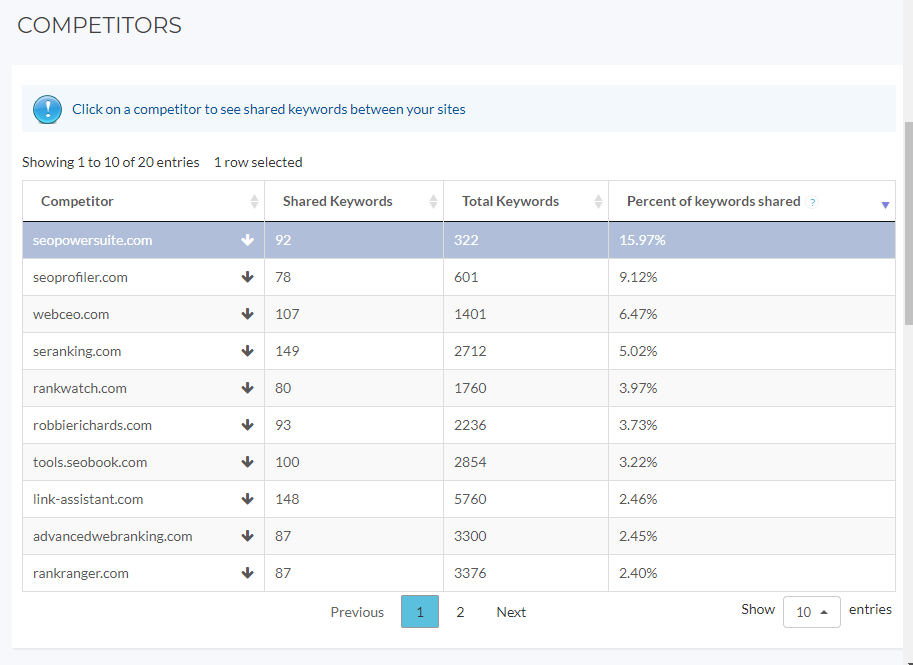
You can view your main competitors in the competitors table.
For each competitor, you can see how many shared ranked organic keywords you have, the total ranked keywords the competitor has and the percent of keywords shared between you and the competitor.
If you select a competitor by clicking on it’s row in the table, it will change the competition graph mentioned above and it will also update the lower table with shared ranked keywords between you and the selected competitor.
Shared Ranked Keywords
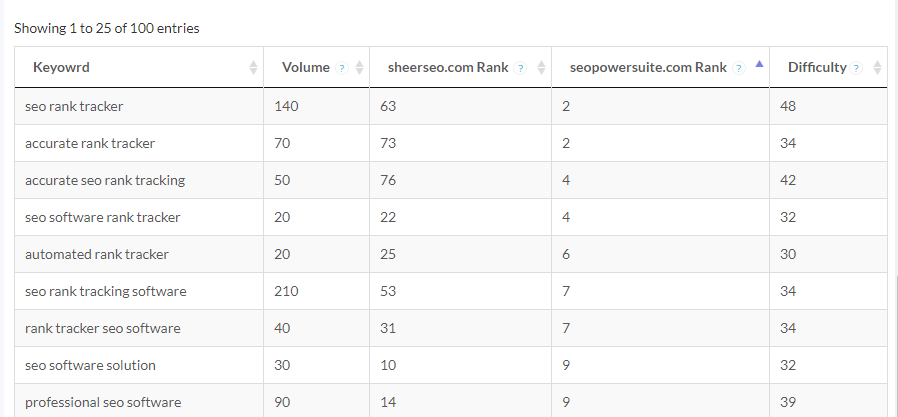
Once you pick one of the competitors in the competitors table it will cause the shared ranked keywords (lowest table on the screen) to fill with the shared keywords between your site and the competitor website.
Each keywords shows the search volume, both your site and the competitor’s ranks in Google, and finally the keyword difficulty of the keyword.
Conclusion
Hope you find this new feature helpful.
If you have any ideas or thoughts, please let me know in the comments below.

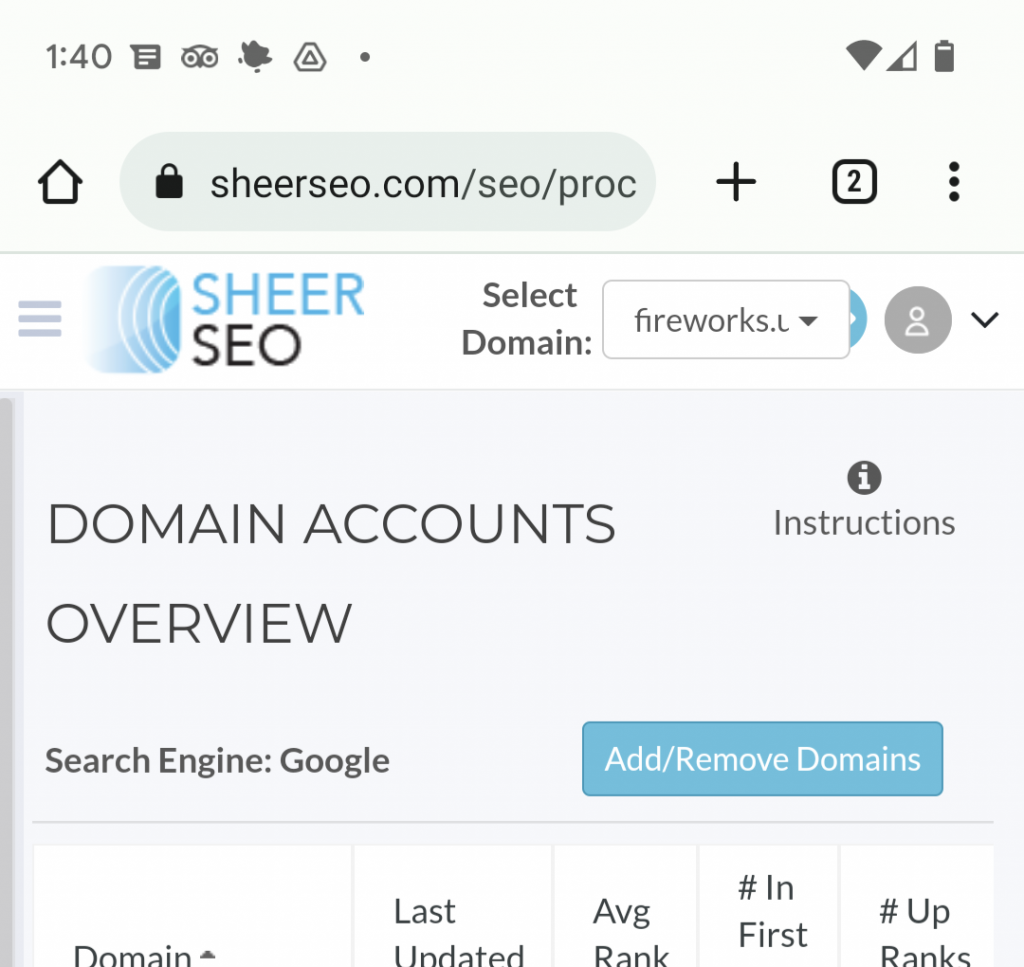
Ayal,
Excellent post you have here. You always amaze me and keep me coming back for more.