Keyword Explorer
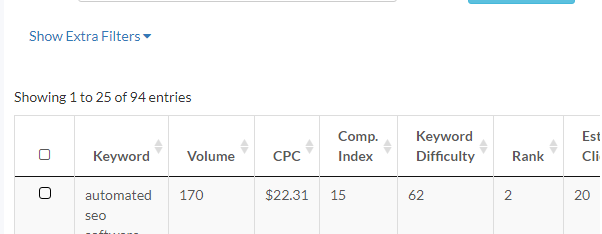
We worked very hard to collect the data that would allow our users to do keyword research and I’m very happy to launch the new Keyword Explorer.
You can find it on your left menu, and here is a little glimpse at it:
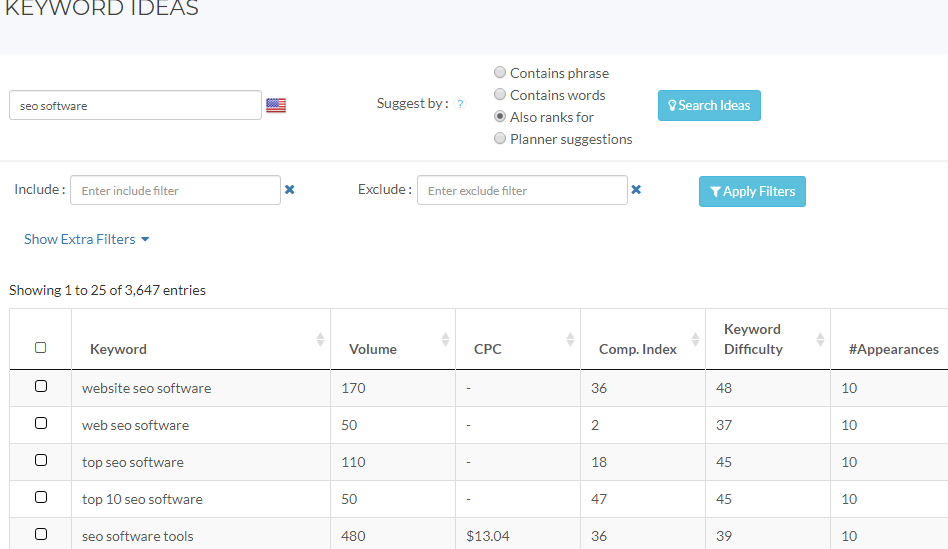
So, what it does is basically help you with the first phase of every SEO process, which is to evaluate which keywords to focus on.
You can start with either a keyword or a competitor website, and the suggestions will be based on that. You can get thousands of keyword ideas and pick them based on their search volume, CPC, Keyword difficulty or competition index.
Because there could be so many results, this feature has extensive set of filters, that will help you pick up your desired keywords. This way, you can pick and choose your best keywords and create a set you’ll proceed to work on. Here is how our filters look like:
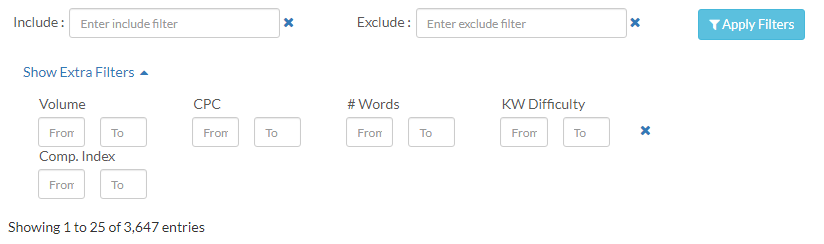
Once you have your list of keywords, you can save it for later usage:
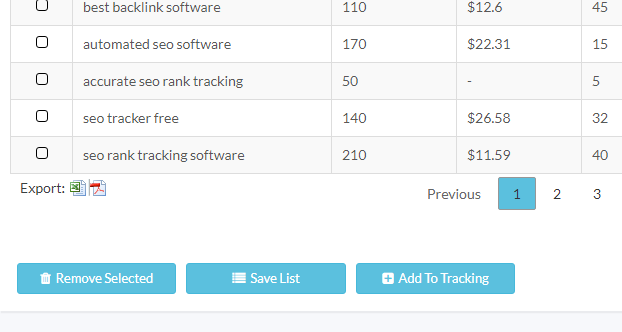
Another thing you can do is to export the list either to pdf or CSV.
And if you want, you can add keywords from that list to your rank tracking.
Suggestion Options
Now, let me explain about the different options for creating your keywords. We got 5 methods for suggesting keywords. Four of them are based on the keywords you put it and one is based on a competitor website.
The options based on keywords are:
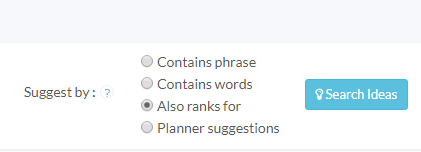
- Contains phrase – just gives all the keywords that are contain the exact phrase you put in.
- Contains words – gives keywords that have the words you put in, but not in the same order. So, for example, if you put “seo software” you could get “software for seo”.
- Also ranks for – is very strong in suggestions. It finds the first 10 results in Google for your keyword, and gives the keywords that those websites rank for. The default sort is by number of appearances descending. So, you’ll first see keywords that might appear in all of the sites that rank for the given keyword. This one if very useful.
- Planner suggestions – Shows suggestions from Keyword Planner.
Here is how it looks when we find suggestions from a competitor website:
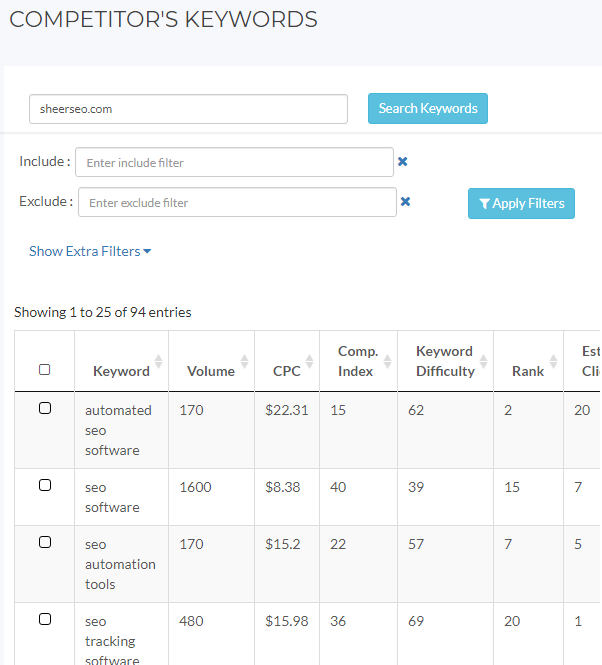
Limitations
At the moment this feature is only supported for US and UK.
Also, we are still collecting a lot of data, so with time there will be more information for you.
Update – Added Support for UK
We now also support UK. So, you can search for your next optimization targets in UK. Same as we have for US, but less data.
To use the UK, select the UK flag icon as seen below It will effect all the data per keyword you see and when you do “add to tracking” it will be localized for UK. Also, in the competitor’s keywords view, it will take the competitors in Google UK. Oh, and it also effects the “also ranks for” as well.
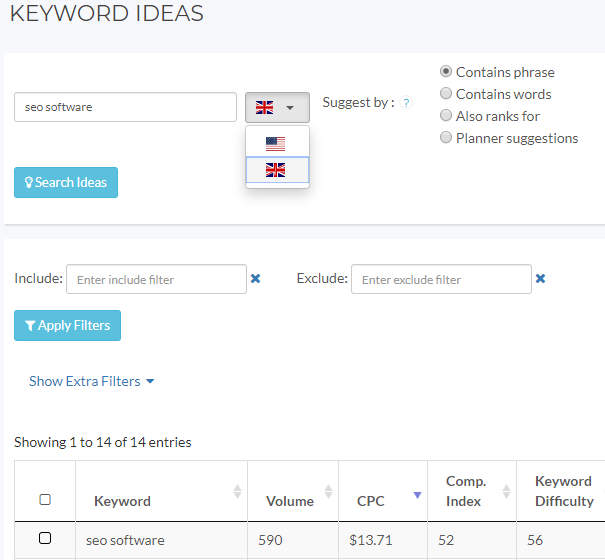

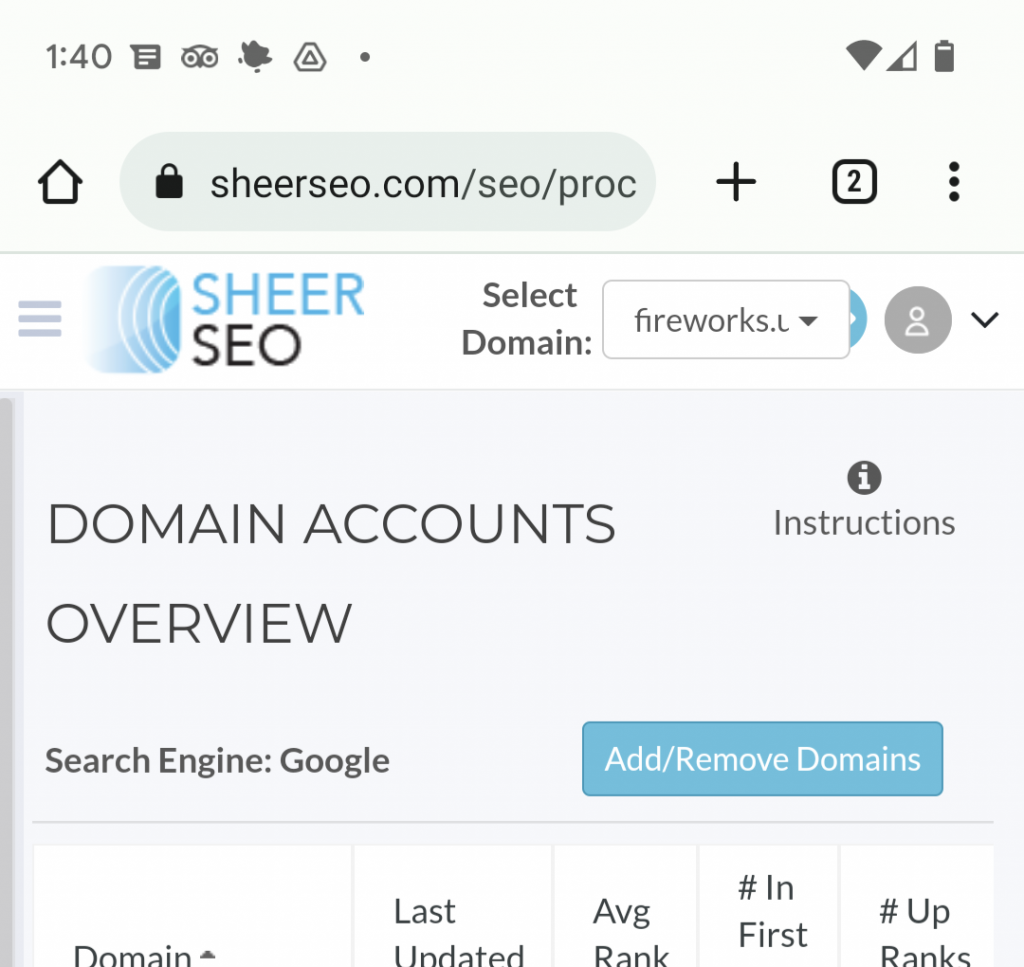
[…] If you are using sheerseo you can use our Keyword Explorer […]