FAQ, How-to and Q & A Schema: A Winning SEO Strategy
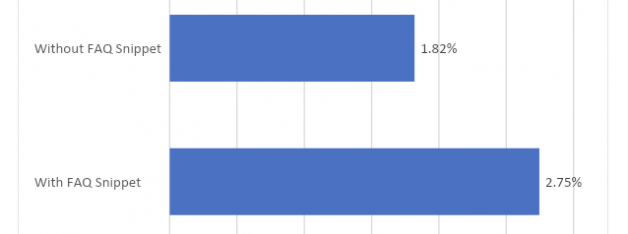
If you’ve been in the business of digital marketing for a while, you’ve had the luxury of watching things develop over the years. SEO has gone from keyword stuffing your way to the top of the search results, to the art of implementing over 200 ranking factors to achieve a top-ranking.
Google isn’t even 30 years old and it is one of the most powerful influences on digital marketing today. When a new development or update comes up it’s in your best interest to learn it quickly and incorporate it into your SEO strategy.
Today, every competitive edge for outranking your competition should be considered.
The quality of search results and level of competition is increasing along with a growing awareness of the importance of search engine optimization.
Implementing structured data markup is one of the few things that hasn’t been as quick on the uptake being that only one-third of sites are using Schema.
The latest update Google has released is rich results for FAQ, How-To and Q & A, schema.
As things get more competitive on the search engine result page, adding the markup for either of these types of Schema can help to attract more clicks and improve your bottom line.
What is Schema?
Schema is a code created by the major search engines for better communication on semantic meaning and the relationship between entities. Google, Microsoft, Yahoo and Yandex agreed on a basic vocabulary for identifying entities across all search engine platforms to establish a better understanding of content and provide a richer user experience.
Schema.org was invented to make things easier to understand and faster to process. For example, the word “cars” on a web page could refer to a variety of entities. Does the user mean Cars, the movie or is it referring to automobiles? Schema helps to clarify meaning and break down any barriers in communication between a website and a search engine.
There are currently 829 Types, 1351 Properties and 331 Enumeration values (Schema.org).
You can implement Schema on a web page using one of three different languages:
- Microdata
- JSON-LD
- RDFa
Google recommends using JSON-LD as their preferred language, however, you can use any one of these types of structured data to imbed information on a web page.
Does schema improve your ranking?
To date, there has been no solid evidence that implementing schema will improve your ranking on a search engine result page. However, there is much-documented evidence on the effects of improving click-through rates and increased traffic from improved search visibility.
In fact, in the initial months of FAQ schema being released, Luca Tagliaferro tested the effectiveness of FAQ snippets to find his CTR jump from 1.82%-2.75%.
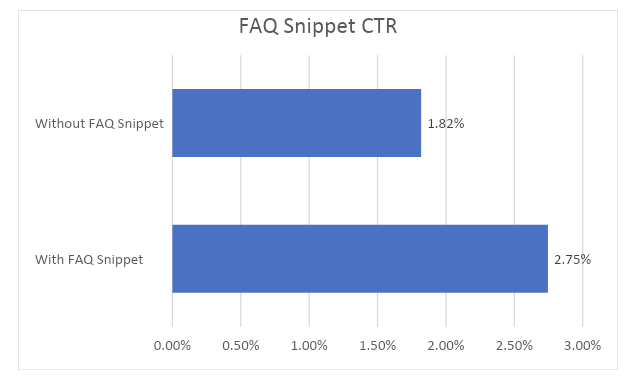
What are the benefits of a rich result?
To put it plainly, a rich result makes your search listing stand out from the rest of the listings and becomes more attention-grabbing. The benefit of a rich result is that it ultimately encourages a higher click-through rate to your website.
Currently, there are only a few types of rich results that Google has provided to make your page stand out in a search result.
Q & A, FAQ and How-to rich results make for great opportunities to improve the quality of your page on a search engine result page.
FAQ rich results
FAQ structured data markup incorporates schema specifically for marking up pages that have a frequently asked questions section. You can add this section to virtually any web page to create a more interactive search result listing.
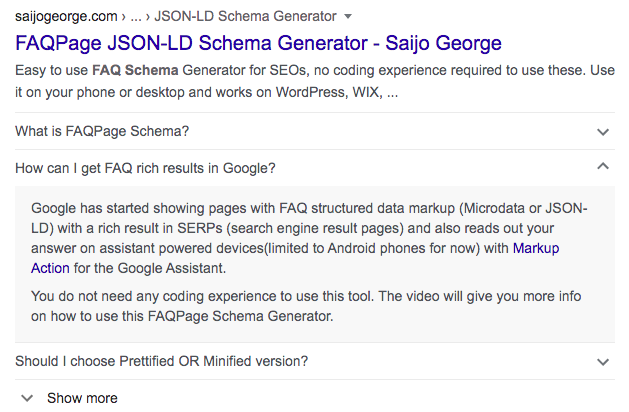
The criteria for your page to be eligible for markup is as follows:
- The answers must be provided by the site owner and not be user-generated.
- The questions and answers on the page must be identical to the markup.
- Only the pages on the first page of search results will display the rich result.
Note, that even with the correct implementation, there’s no guarantee Google will show a rich result. Potential reasons for your rich snippet not to appear could be:
- Your questions and answers on your page don’t match what’s in your markup. This can result in a manual action against your site.
- Your markup was not implemented correctly.
- You have duplicate questions and answers on another page of your website.
You can test whether your structured data markup is eligible or a rich result on Google’s Structured Data Testing Tool for a limited time. Google has recently announced that they will deprecate the tool in favor of the Rich Results Test Tool.
This announcement has caused a bit of an uproar within the SEO community.
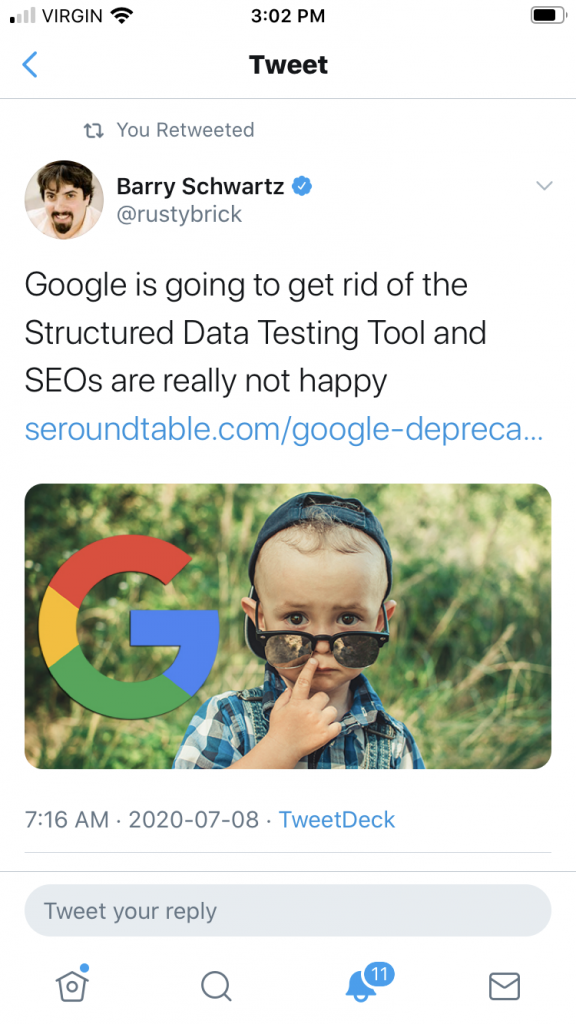
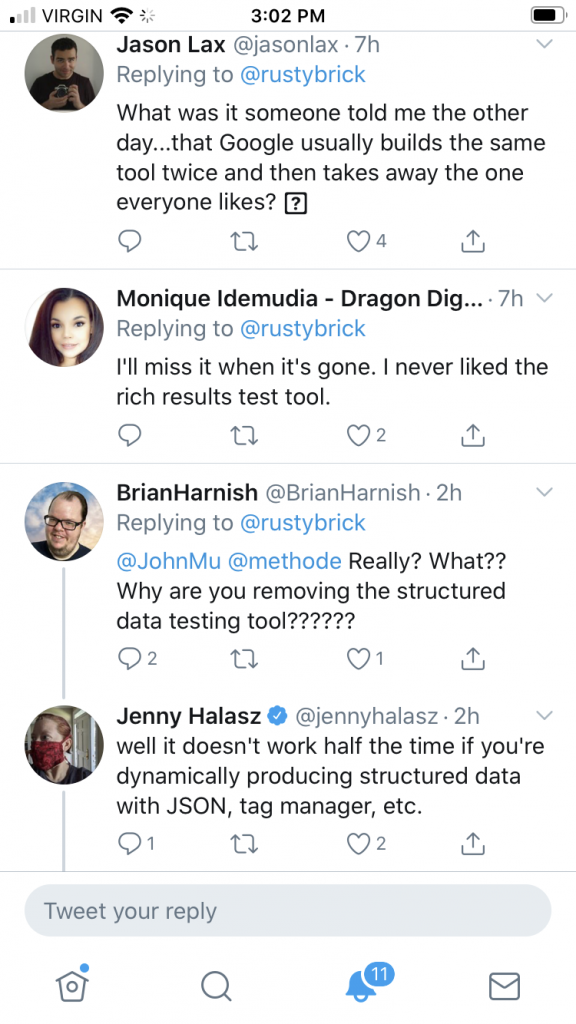
What are the advantages of using FAQ schema?
The beauty of this particular feature is that it takes up more real estate in the search engine result page provided. With a larger area, you can attract more attention and push your competitors further down the SERP (search engine results page).
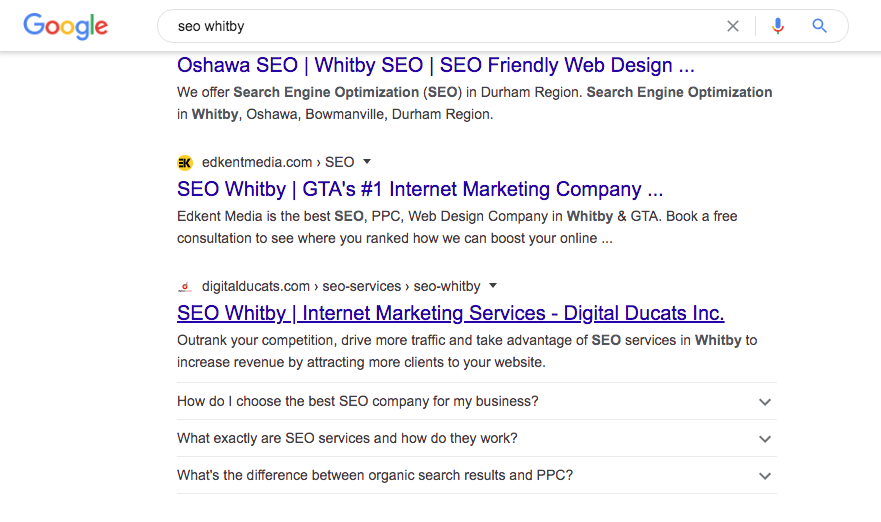
In addition, you can include links to other pages within the answers you provide. Users have access to not only one of your pages, but multiple options when clicking on the question displayed in the SERP.
When used correctly the faq snippet provides an opportunity to increase your website click-through rate.
You have to be strategic with the information you provide in an FAQ snippet when you’re ranking an informational page. If you provide too much info and completely answer the user’s intent for the search, there’s no need for them to click any further.
Leave more for the user to find on your page in order to entice them to click for further reading.
Use the opportunity to link to other related informational pages on your site as well. You can get more content in front of your audience by strategically linking to other pages that a user would be highly interested in based on their search.
Product pages have a stronger possibility for enticing the click because purchasing the product is the final destination of their search. Providing useful and compelling information about the product can help sway users to click through and buy your product.
How to implement faq structured data markup
There are two ways to deploy FAQ schema to get a rich result. One is to manually insert the code into your HTML and the second is to use a plugin.
How to insert structured data markup using HTML
To avoid making any mistakes, go to the developer page Google provides to get a copy of their sample markup. They have the option to select either JSON-LD and microdata.
Keep in mind that JSON-LD is the preferred language Google recommends.
The sample should look like this:
<script type="application/ld+json">
{
"@context": "https://schema.org",
"@type": "FAQPage",
"mainEntity": [{
"@type": "Question",
"name": "What is the return policy?",
"acceptedAnswer": {
"@type": "Answer",
"text": "Most unopened items in new condition and returned within <strong>90 days</strong> will receive a refund or exchange. Some items have a modified return policy noted on the receipt or packing slip. Items that are opened or damaged or do not have a receipt may be denied a refund or exchange. Items purchased online or in-store may be returned to any store.<br /><p>Online purchases may be returned via a major parcel carrier. <a href=http://example.com/returns> Click here </a> to initiate a return.</p>"
}
}, {
"@type": "Question",
"name": "How long does it take to process a refund?",
"acceptedAnswer": {
"@type": "Answer",
"text": "We will reimburse you for returned items in the same way you paid for them. For example, any amounts deducted from a gift card will be credited back to a gift card. For returns by mail, once we receive your return, we will process it within 4–5 business days. It may take up to 7 days after we process the return to reflect in your account, depending on your financial institution's processing time."
}
}, {
"@type": "Question",
"name": "Will I be charged sales tax for online orders?",
"acceptedAnswer": {
"@type": "Answer",
"text":"Local and State sales tax will be collected if your recipient's mailing address is in: <ul><li>Arizona</li><li>California</li><li>Colorado</li></ul>"}
}]
}
</script>
Replace the questions and answers within the quotation marks with your own questions frequently asked questions and answers.
Insert the code in the HTML on your page.
Test your results in the structured data testing tool to see if you’ve made the switch without any errors.
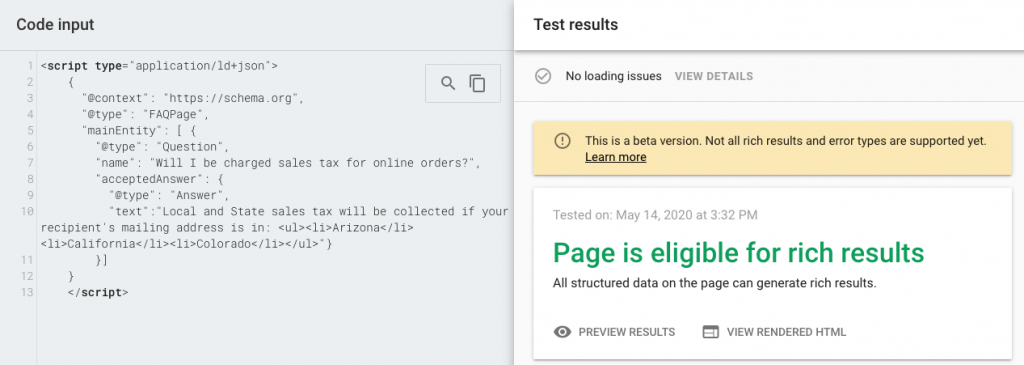
There are other plugins that can help, but Yoast is by far one of the easiest to use.
You simply click the plus sign to add a block and select Yoast Structured Data Blocks
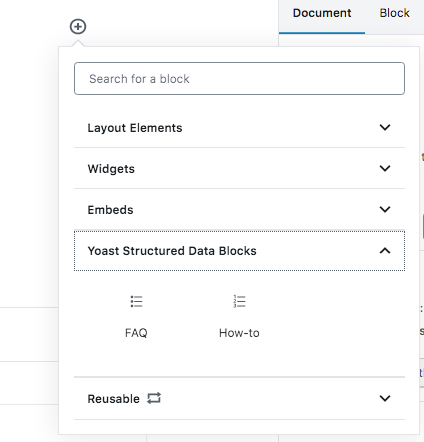
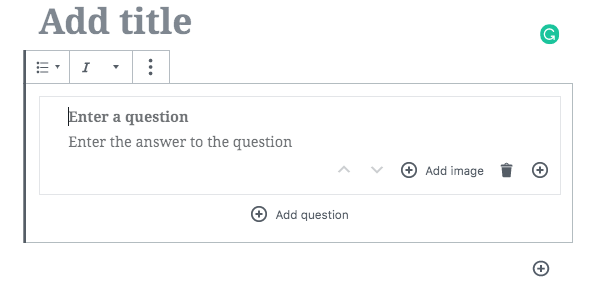
Once your block has appeared, type in the question and the answer. Add as many questions and answers as you like.
How-to rich results
How-to rich results were released at the same time FAQ rich results were released in May 2019. These snippets are interactive and have the ability to display your page as a prominent result on the first page of Google.
Unlike the FAQ rich result, there is no option to link to other pages on your site. You can however use tags to anchors your headings so that users can jump directly to that particular section of your guide from the search results.
There are different displays you can use depending on what content you have to showcase. The standard how-to rich result displays as an accordion.
Users can click on the steps to open up the section for more detail.
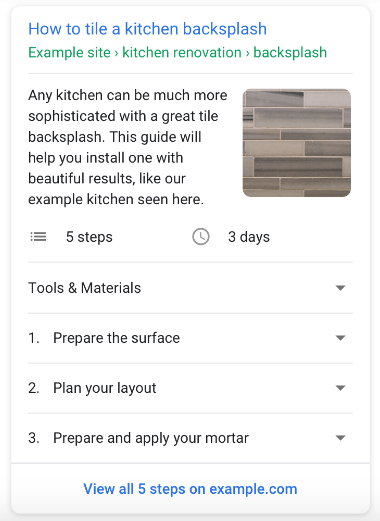
For rich results that have an image for each step, you can use structured data markup to display each image with each step:
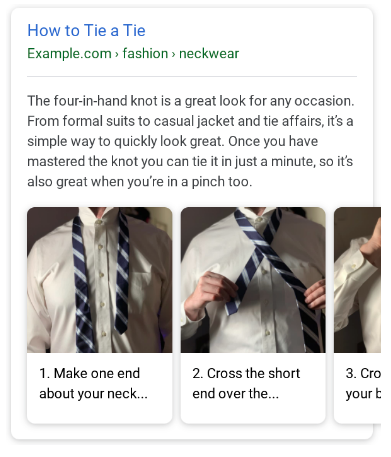
You can find all code samples to implement your markup on Google’s page for developers. There is also markup to use for a how-to video.
Advantages of how-to markup
Adding structured data for a rich result creates a more prominent listing in the search results. There’s no doubt that with more space in the SERP you can attract more attention to your site for more clicks.
The addition of markup will also make your page eligible for voice search results. Your result is more likely to be read out loud when search engines have that information readily available on your page.
One disadvantage of How-to Schema
The downside to using this form of structured data is that it could diminish your click-through rate. If you’re a publisher that relies on ads to generate revenue, it may not make sense to provide information that eliminates the need to click through to your page.
How to add “how-to” structured data markup
The how-To schema can be deployed using the same options that are available for faq structured data markup (mentioned above).
Use the sample HTML code markup provided by Google to copy and paste your own steps.
Yoast also has a specific section for adding How-To structured data markup.
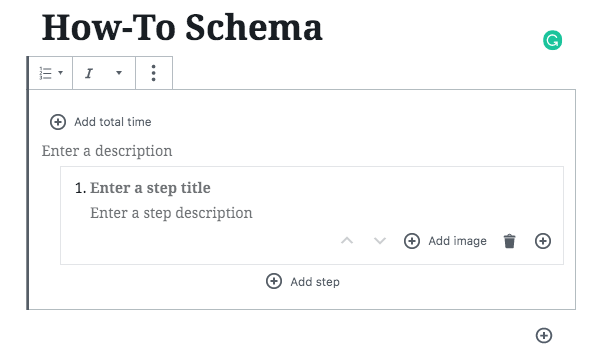
Q & A rich results
If you have user-generated answers to questions, then the Q & A mark up is right up your alley. This gives users instant access to the questions and answers on your page.
The answers must be generated by users and not provided to readers; otherwise, FAQ markup is the more appropriate choice.
The Q & A rich result displays the question and multiple answers to that question.
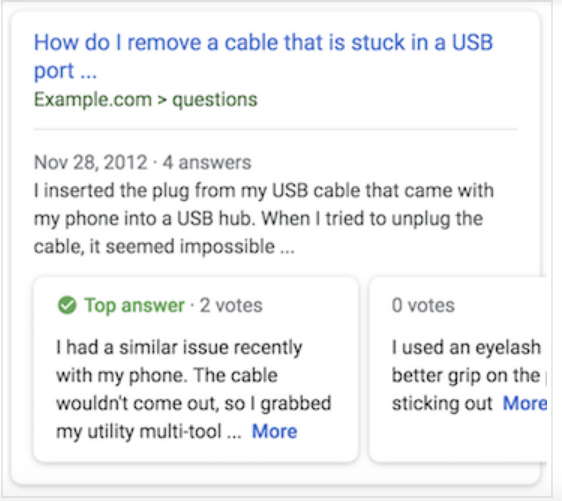
Just like the how-to schema, your answers can become clickable links if you tag them appropriately to create anchor links.
To create an anchor link you wrap the heading in anchor tags: <a></a>
Implement structured data markup where it makes sense
Schema is the language of the search engines, and with the right implementation, you can clearly define the content of your pages.
Although Schema is expanding the number of categories to define entities, Google only offers a shortlist of options that produce rich results. Capitalize on those opportunities to make your search listing more attractive to users and provide a better user experience.
The effort you put into improving your search listing can pay off with additional traffic from an increased click-through rate.
Christian Carere is an SEO expert and the founder of Digital Ducats Inc., an all SEO company in Toronto. Christian is a regular contributor to the digital marketing community and a social media evangelist.


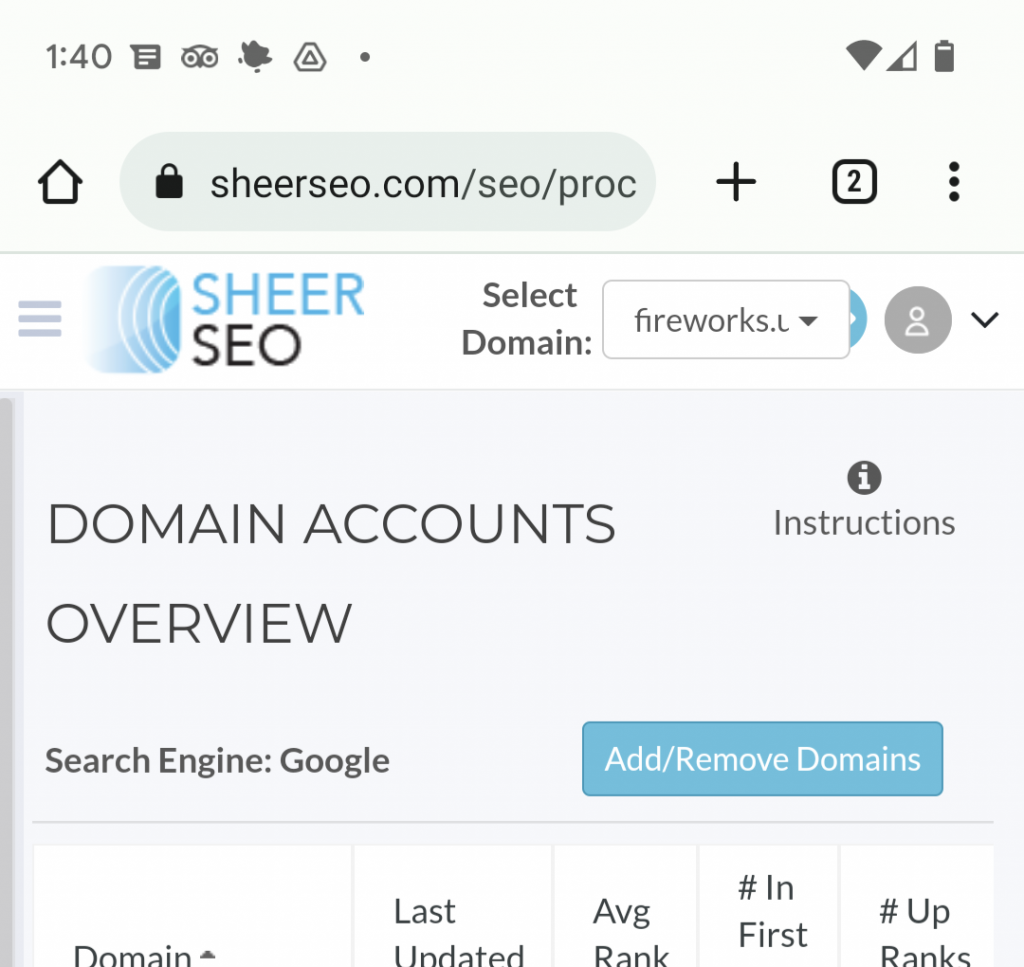
Schema markup is used to provide context to an otherwise ambiguous webpage. It’s used to assist search engines understand what’s on the page, rather than just indexing what’s there and hoping it gets the context right. When you add schema markup to your website, it assists improve the way your page displays in SERPs by enhancing the description for all types of queries. These are called rich snippets.